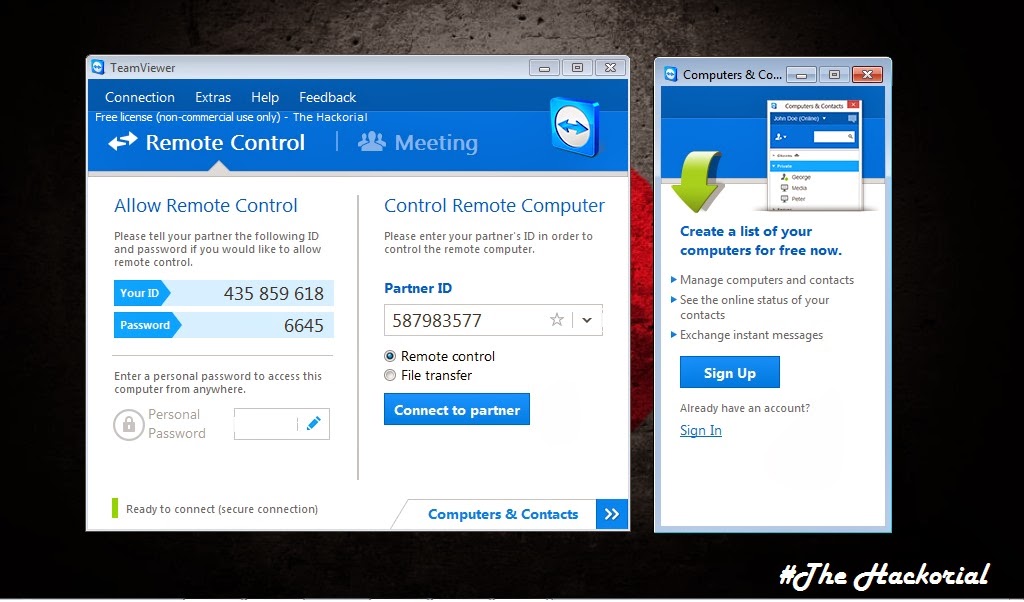Learn to connect to your partner's PC remotely...
Can you connect to your friend's desktop without your physical presence there and access it, either to help them out solving their doubts or for some other purposes, right away from your residence onto their PCs?
Is there any way out guys...??
By the way, yesterday my friend had some problem in hiding his folders and it was urgent for him to do it asap to protect some data from his younger brother. He was in Bangalore and i, in Delhi. There was no one to help him out. He searched on internet but some or the other problems occurred in his PC, where he was unable to resolve out the issue. Then he contacted me and I had the solution to this. I told him to install TeamViewer in his PC and I already had it installed in mine. With this setup done, I was remotely connected to his PC in seconds and resolved out his issue.
So, guys this is what I was talking about. With TeamViewer you can remotely connect to your friend’s device(PC or laptop) and help them out in their issues, by using their device as if you are using yours in front of you.
To get started, just visit www.teamviewer.com and download TeamViewer, Its free! Then install it in your device and tell your friend to do it too. You don't need to worry about the installation process, its damn easy. Just open the downloaded setup file, and click on Next, Next and OK. Your installation is done. Now, open the TeamViewer you just installed on your device and tell your partner to open it too. Now ask your friend for the Id and Password provided by Teamviewer. Just copy paste the Id and Password onto your Teamviewer display and click on 'Connect to partner' button, You are done. Now your are connected to your partner's device. You'll see their screen on your device and can use it just the way you are using yours. Also, check out the tutorial on The Hackorial for Step-by-step setting up the TeamViewer connection.
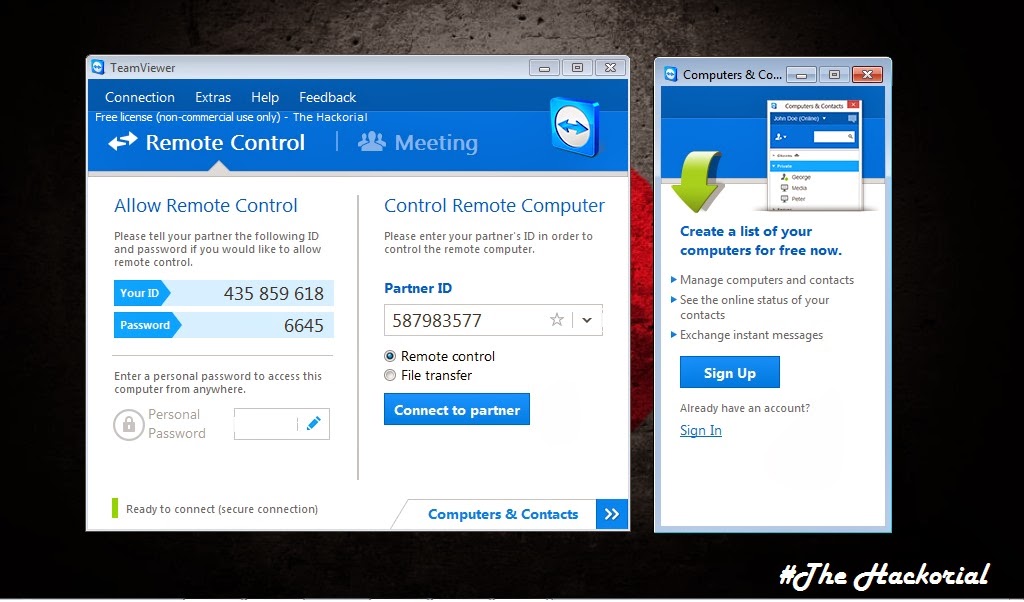 |
| This is how TeamViewer comes out on your device |
With various other softwares facilitating the concept of Remote Connection, TeamViewer stands out ahead of all because of its excellent and easy-to-use services for the users. After its popularity and name in the market, still some drawbacks knocks at it. Let's see both, the advantages and disadvantages.
Pros:
1. Great software to connect with partners and help them in their problems.
2. Connect to any part of the world within seconds.
3. Its free! Most of the much used features are totally free.
4. Add-on feature of Video Chat and messenger.
5. Its secure, no-one can meddle in your connection.
Cons:
1. Can't use it with hacking mindset, requires TeamViewer Id and Password to connect, which keeps on changing on each new connection. Don't think of exploiting your friend's device on connection, they may quit the connection any time.
2. Needs high internet connectivity from both the sides to enjoy the experience fully.
Try it. Its too easy to get started and surely you'll love the experience.
Install it today itself and tell your partners to do it too.
Help and get helped remotely all over the world in seconds with this smart software.
If you really liked reading this article, click on like and share button. For any queries and doubts, do comment.
#SS